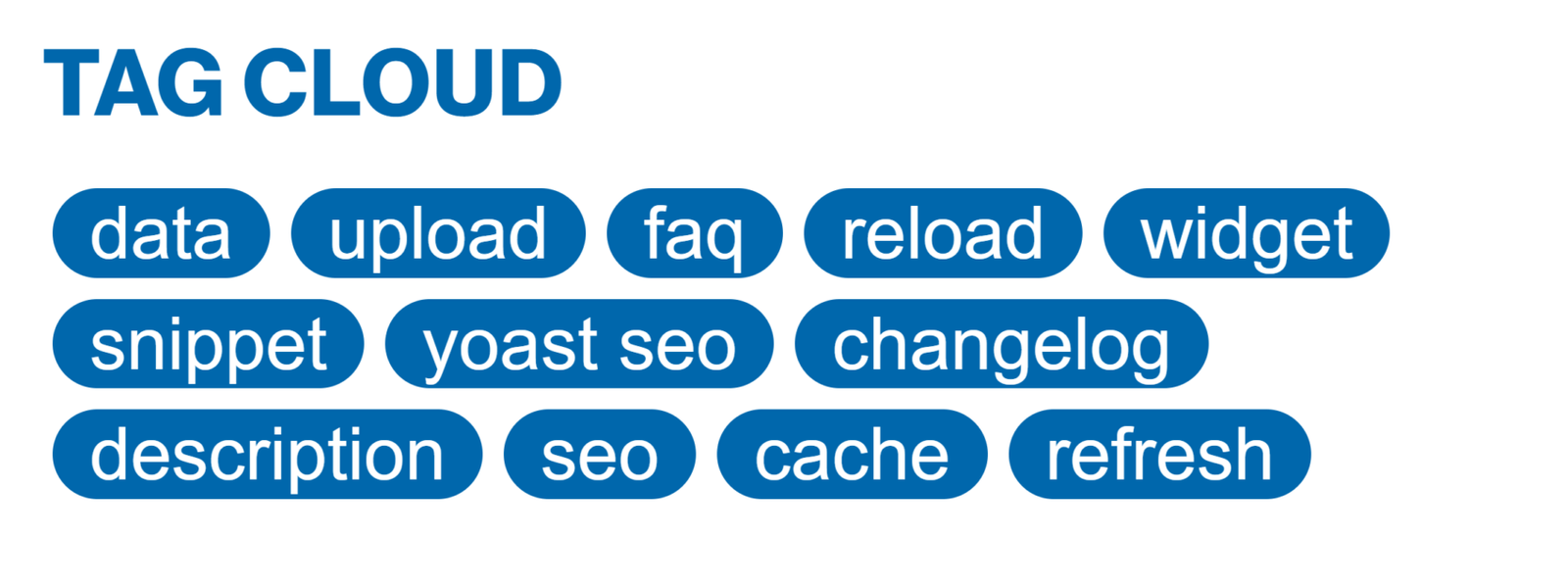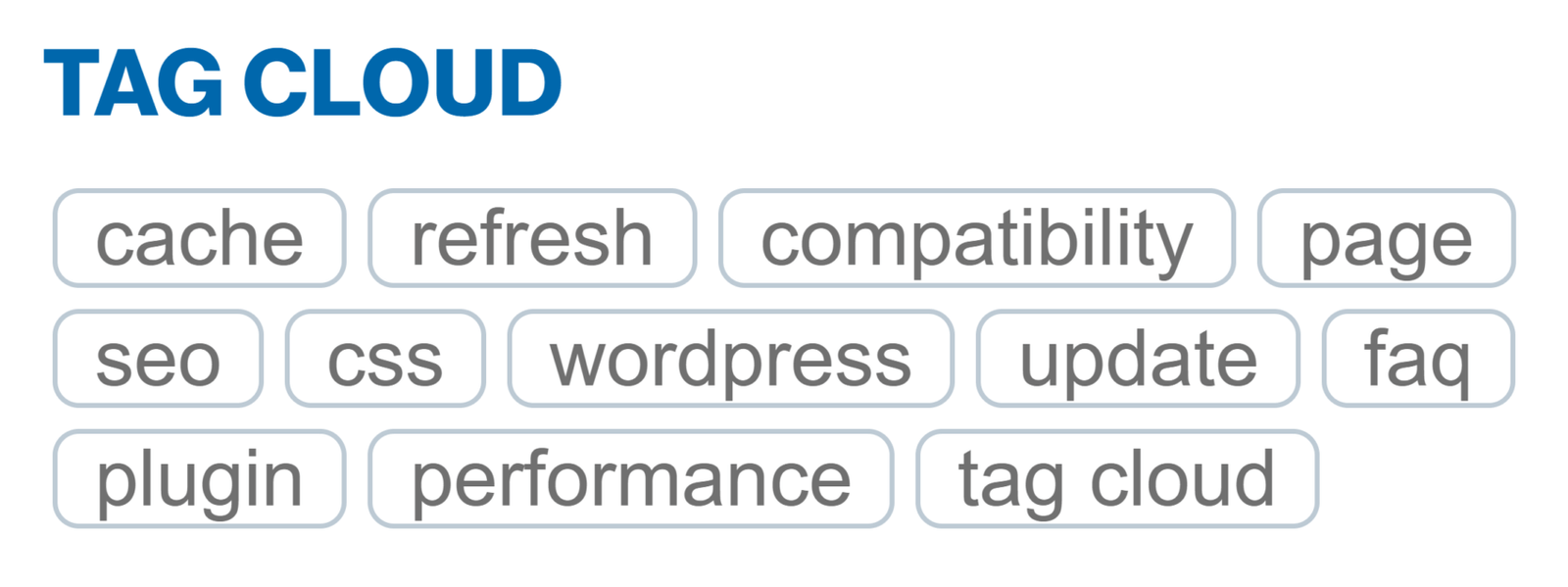Design your tags
Perhaps you’re wondering why the tag cloud plugin includes a spot for custom CSS instead of additional settings for font style, colours, borders, etc. The reason is to maintain simplicity and include only settings relevant to its purpose. It’s clear that not everyone is familiar with CSS, so the answer is: CSS allows you to alter the visual appearance.
In this article, you’ll soon find pre-made CSS that you can easily paste into the Item’s CSS field. As always, remember to clear your website’s cache to see the changes.
This article will be updated in the next few days.
If you like some tag style, just simply copy the CSS code and paste it on Settings page into field “Item’s CSS” and save changes. The first style is actually used on this website.
.itemstyle {
font-size: 14px;
color: #FFFFFF !important;
line-height: 17px;
border-radius: 99px;
padding: 2px 10px 2px 10px;
margin: 2px;
background-color: #0067ac;
transition: background .3s, color .3s;
}
.itemstyle:hover {
color: #0067ac !important;
background-color: #cfdde9;
transition: background .3s, color .3s;
}.itemstyle {
font-size: 15px;
line-height: 17px;
border: 1px solid #494949;
border-radius: 5px;
padding: 0px 7px 0px 7px;
margin: 2px;
}